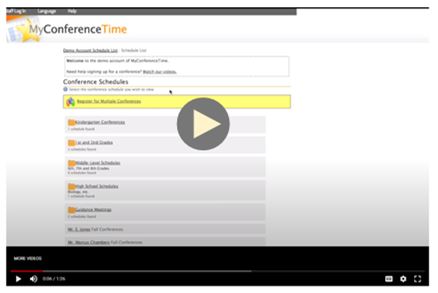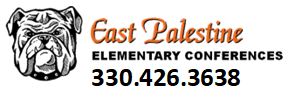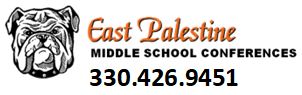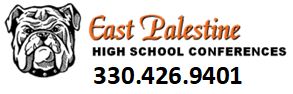CONFERENCE SCHEDULING ONLINE
Dear Parents and Guardians,
The next scheduled Parent-Teacher Conference for grades PreK-12 will be held on Thursday, February 13, 2025. We continue to offer an online option for scheduling conferences. Due to limited availability, please reserve only one conference time with your child’s teachers. The links to videos below can help to prepare you for virtual scheduling.
THE SCHEDULING WINDOW WILL OPEN ON MONDAY, FEBRUARY 3RD, AND CLOSE ON FEBRUARY 13th @ NOON. ANY ADDITIONS, CORRECTIONS, AND/OR CANCELLATIONS AFTER THAT TIME MUST BE DONE BY CALLING THE RESPECTIVE BUILDING OFFICES DIRECTLY. TO ACCESS THE ONLINE SCHEDULING TOOL FOR YOUR BUILDING, CLICK THE IMAGES BELOW.
DIRECTIONS FOR REGISTERING FOR PARENT-TEACHER CONFERENCES (ALL BUILDINGS)
(If you have multiple students in the same building, see instructions for registering multiple students further down this page.)
1. Select the link below of the building for which you would like to schedule conferences.
2. When the Schedule List appears, select the schedule (teacher) you wish to view. (These should appear in alphabetical order by last name.)
3. Select the desired date/time for your conference. **Note: Some MS students are being taught by HS or ES faculty. A link is provided on the MS schedule to schedule conferences with these teachers. If you are scheduling a conference with one of these teachers, please use the teacher's link at the top of the MS conference scheduler.
4. Enter the required information (student’s first & last name). E-mail address is not required, but if you enter one, you will receive an email confirmation of your conference date and time.
5. Click “Sign Up for Your Conference” near the bottom of the screen.
6. The next screen confirms that you now have the requested date/time reserved for your parent-teacher conference. If you entered your email address correctly, you will receive an email confirmation of your conference.
7. Repeat steps #2-6 to sign up for any additional conferences in this building.If you do not have computer access and would like to schedule a conference, please return the form that was sent home or phone your child’s building.
REGISTERING FOR MULTIPLE STUDENTS WITHIN A BUILDING – EPES AND EPHS ONLY!
If you have multiple students within the same building, follow the steps below. This option is not available to the Middle School at this time.
1. Select the link below of the building for which you would like to schedule conferences.
2. When the Schedule List appears, if you wish to schedule conferences for more than one student in this building, select “Register for Multiple Time Slots.”
3. From the drop-down menu, choose the number of students you will be registering and click continue.
4. Enter the first and last name of the child for whom your are registering, as well as Parent/Guardian Name and email address if desired. E-mail address is not required, but if you enter one, you will receive an email confirmation of your conference date and time.
5. Complete step #4 as many times as needed.
6. Check the boxes for the teacher or teachers with whom you would like to meet. When you have finished selecting the needed teachers, click on the button that says “Find Schedules with Common Dates.”
7. The next screen shows the available dates (the date shown should be for the current conference). Select the date of this conference.
8. In this chart, check the name of the student and the desired time for each teacher. Once done, select “Sign Up for Selected Conferences.”
9. The next screen will provide confirmation of the conferences you’ve requested. If you entered your email correctly, you will receive a confirmation email as well.If you do not have computer access and would like to schedule a conference,
please return the form that was sent home or phone EPES @ 330.426.3638 or EPHS @ 330.426.9401.